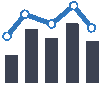| المستخلص: |
Businesses often use VPNs to communicate across multiple locations. The office, at the comfort of your own home or offices located in different cities. This is especially helpful for business travelers who need to access office data from their laptops. The problem of this project is that users cannot access their organization’s network without their own laptops and help from the service disk in their organizations because they do not knowing the software that is needed to be securely connected to the organization and uses their resources. We need identify all the operating system to support all functions of VPN and put it on a compact flash so, the clients that can’t share their organization’s resources can use the compact flash to boot the VPN software from it and then securely access their needed resources as easy as possible. The methodology that used in the research is to have to have a general knowledge of VPN and to create a software via VB script to be able to configure VPN configuration to connect and disconnect. I have to open the software in order to configure the VPN setting opening (User name, Password, Address or IP) and I have to ensure that the USB flash is Auto Run configured and enabled. After that the VP Script software has to be copied on to a USB flash, once USB is connected to an operational computer – the VPN should automatically connect and once completed from the session, we can select the disconnect.exe icon to end the tunnel process or connection. A VPN service protects them if they accidentally connect to a rogue hotspot or if someone is sniffing all the data flowing through the network. Most services also act as an anonymizer, reassigning IP addresses to hide the user's geographic location and other identifying information. By using the disconnect button the user is then peace of mind, knowing that Websites can't figure out where they are located and also that all the data going to and from their computer is encrypted. Now the organization and companies they can use the thesis tools to help the users without any delying like to keep calling the helpdesk or contact directly the service desk, tools is very easy and very helpful.
|